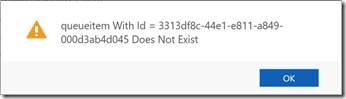Demo: Easy Scheduling of "Opportunities nearing Close date" report to all your sales managers in #MSDyn365 CRM Online/On-Premise using Bulk Scheduling feature when using @ZapObjects SSRS Report Scheduler App
Different Updating Instance status during Dynamics 365 Upgrade
Update Child Records in Dynamics 365 using Microsoft Flow
It has been a vexing challenge to keep Contact records updated with information that changes on their parent Account Record. The only solution to date has been to write a plugin to update Child records when the Parent record is updated. This required someone who knew the SDK and could write C# code. Once it got coded it was expensive to maintain as any change in the logic required getting the developer involved again. It wasn’t Functional Consultant friendly.
Microsoft Flow comes to the rescue! Using the Common Data Service triggers and actions with a little bit of geeky expression writing thrown in, it now can be done and updated easily.
The example below is for the typical Account – Contact relationship. But it could be morphed into any entity type that use parent/child relationships.
I will outline the 3.5 step process.
Step 1– Create the Trigger event – in this case I have set the trigger to fire when an Account record is updated without specifying any specific field. I am also configuring it to run only on records I own.
Step 2– This is where I tell Flow to find all the Contact records whose Parent record is the one from the previous step. The key element here is the ODATA filter query (thank you David Yack for your hint) – be sure to include the underscores. The dynamic value is the Account GUID from the record in Step 1.
Step 3– Now select the Update Record Action. Once you do this and fill in the fields, Flow takes care of the Apply to each loop. So don’t get confused by this and look for a Apply to each. You don’t need to do this. Just add the Update Record action.
Step 3.5– This is where you specify which fields in the Parent Account (the source) are pushed to the Child Record(s) (the target). In this example I am getting the Main Phone number field from the Account and updating all the Contacts records Business Phone Field.
My thanks to Joel Lindstrom for posing this question to me that got me thinking about the solution.
The post Update Child Records in Dynamics 365 using Microsoft Flow appeared first on CRM Innovation - Microsoft Dynamics 365 Consulting and Marketing Solutions.
Adding Icons for the Unified Interface
Top stories for US partners the week of November 5
Find resources that help you build and sustain a profitable cloud business, connect with customers and prospects, and differentiate your business. Read previous issues of the newsletter and get real-time updates about partner-related news and information on our US Partner Community Twitter channel.
Looking for partner training courses, community calls, and events? Refer to the Hot Sheet training schedule for a six-week outlook that’s updated regularly as we learn about new offerings. To stay in touch with us and connect with other partners and Microsoft sales, marketing, and product experts, join our US Partner Community on Yammer.
New posts on the US Partner Community blog
- Microsoft Information Protection and Unified Labeling
- Get started with the Partner Investment Engine (PIE)
- New Azure Government Services for partners
- November 2018 Hot Sheet partner training schedule
- Modern Workplace community call: Windows as a service and Microsoft Managed Desktop
- Learn what Microsoft Teams has to offer for firstline workers
- Quick resources for Microsoft Office 365 Government GCC in CSP
- Making the most of AI for your Business Applications practice
New events and webcasts this fall
- Next Gen PPE Training Series
- Driving Compliance with Microsoft Teams
- Building a Microsoft Teams Practice
- What’s new with Windows 10
- Microsoft Security workshop with M365
- Building your Teamwork Practice with Teams and Modern SharePoint Solutions
- Learn the Microsoft Security Story using Microsoft Teams
- Microsoft 365 Features and Value Discovery Workshop
- The Great American Campaign Competition
- StepUp Technical
- The Leading Edge
Upcoming US Partner Community calls
- US Partner Investment Office Hours, November 7, 11 am PT
- Partner Insider Office Hours, November 7, 10 am PT
- Public Sector Community call - New services in Azure Government for partners, November 8, 10 am PT
- November Modern Workplace Partner Community Call - Microsoft Information Protection and Unified Labeling in Microsoft 365, November 9, 10 am PT
Learning news
- Calling All Microsoft 365 Enterprise Administrators: Take Our New Beta Exams MS-100 & MS-101!
- New Azure Role-Based Training and Certification Exam Marketing Assets
- Introducing the Microsoft Professional Program in Cybersecurity for LaaS Partners
- Learning program FAQ Update
- Are You a DevOps Engineer? Take the AZ-400 Beta Exam, and Prove You Know Your Stuff
MPN news
- Calling on our global partners to help drive digital peace
- Why marketing is as important as your product
- Attunix case study
- RackNap case study
- Business runs on trust
- OnePlace Solutions case study
- Build solutions that evolve with your customers
A Digital Transformation Revolution is Brewing
The year 1989 was a watershed year. In 1989:
• The first of 24 satellites of the GPS system is placed into orbit
• Nintendo began selling the GameBoy
• The 486 series of microprocessor was introduced by Intel
• Microsoft first introduced Microsoft Office
and
The WWW was invented
I graduated from college in 1989 and recall what one of my marketing professors said to me; “computers will change the world.” And in just 30 short years, computers and the invention of the WWW has fundamentally changed everything we know about society and how we communicate with it. Right now, I am sitting at a softball field, my iPad functioning as a hotspot, working on my laptop that has nearly a terabyte of storage space. As I look around, many other parents are working, playing Candy Crush on their digital devices or live streaming the practice to friends and family. Times have certainly changed.
Or have they…
If you look at technology from a business perspective, the challenges faced in 1989 are almost identical to those that businesses face now. Even with all of the advances of technology, managers and leadership still struggle with truly understanding simple things like inventory shortages, lost orders, which marketing campaigns have contributed to sales, P&L reports, missed shipments, and general lack of control. One of our clients used to have nine spreadsheets they needed to update just to manage a shipment. Yes, you read that right; nine spreadsheets.
Traditionally, technologists have “thrown technology” at the problem. And by throwing technology at the problem, I mean one of two things. Either a behemoth consisting of one software vendor or a point to point integration of what used to be called “best in class”. The behemoth always took too long to implement, sometimes cost thousands of dollars, and, in general, wasn’t what the business wanted – or needed. Many times, it would languish, never to be really used to its best potential.
Best in class… (I always used to love that term). It’s the “good on paper” solution. Business would get the best CRM, the best inventory system, the best marketing platform, the best accounting software. Then, consultants would tightly integrate each field, each workflow, each process. Anytime, the business wanted to change even a minute process, they needed to re-integrate each field, each workflow, each process. And, each of these best in class solutions would update their software or platform at different times. You’ve guessed it; anytime a change was made, each field, each workflow, each process had to be re-integrated.
I won’t get into Service-Oriented Architecture (SOA’s) that was developed to help with those pesky point-to-point integrations – even though I thought it was pretty cool back in the day. And I won’t even go down the ASP path – although that’s a blast from the past too.
So frustrating. No wonder why businesses didn’t really trust the technologists. I can’t tell you how many times I’ve heard from VP’s of finance or Operations that “software vendors are only out for themselves”. And yes, a VP of Operations told me that at a trade show when we were talking about Business Process Management software.
I suppose the question you’re asking yourself now is “why is she taking me on a trip down memory lane.” I am a firm believer in the only way to move forward is to understand your past.
So, what is the way forward? Well, there is not one software vendor out there that can truly fill every desire of the business. And to be quite candid, everything is super easy to integrate these days. What’s left… we believe that in order to truly help businesses transform, our job is to first understand every businesses processes first. Every business and every business process? Yes. Because contrary to popular belief, every company – and how they handle activities – is just a little bit different.
It’s one of the biggest reasons why we spend critical time getting to know the people and the business first. Understanding how the company is run. What types of processes are “must-haves” and which ones can be safely retired. By understanding HOW the business runs – and how it WANTS to run, chances are we can help cut some of the fat and make good technology recommendations so that the company can truly digitally transform.
Learn more about Captivix.
Custom Project Metrics in Dynamics 365 PSA
Creating a Portal for Sub Contractor Time Entries in PSA
Disable Export and Print button in Dynamics 365 CE (CRM) report viewer.
Release Notes for Universal Resource Scheduling, September 2018 Dynamics 365 v. 9.0
Applies to Universal Resource Scheduling solution (version 2.4.5.xx), Field Service application (version 7.5.3.xx), Project Service Automation application (version 2.4.6.xx) On Dynamics 365 version 9.0.x)
We’re pleased to announce the latest update to Universal Resource Scheduling, powering the Field Service and Project Service Automation applications for Dynamics 365. This release includes improvements to quality, performance, and usability, and is based on your feedback and requests.
This release is compatible with Dynamics 365 9.0.x. To update to this release, visit the Admin Center for Dynamics 365 online, and find the solutionspage to install the update. For further details, refer to how to install / update a preferred solution.
See below for what we’ve updated in this release.
Bug Fixes
- Fixed: In certain cases, map routes were not being displayed on schedule board
- Fixed: Inactive records and records not within selected view no longer show in the filter dropdown in the unscheduled requirements grid on the schedule board
- Fixed: Issue finding availability for an onsite requirement when an approved time-off request overlaps with a booking
- Fixed: Bookings now have the same validation on create and on change
- Fixed: Double booking a resource on multiday schedule boards now works as expected
- Fixed: Continued performance improvement on schedule board
- Fixed: On the schedule board, zooming out with your browser now keeps rows properly aligned
- Fixed: Error when creating a requirement when both datacenter and machine time zone is set to certain time zones
Dan Gittler
Principal Program Manager, Dynamics 365 Engineering
Release Notes for Universal Resource Scheduling, September 2018 – Dynamics 365 v. 9.1
Applies to Universal Resource Scheduling solution (version 3.1.0.xx), Field Service application (version 8.1.x.xx), Project Service Automation application (version 3.1.0.xx) On Dynamics 365 version 9.1.x)
We’re pleased to announce the latest update to Universal Resource Scheduling, powering the Customer Service, Field Service, and Project Service Automation applications for Dynamics 365. This release includes improvements to quality, performance, and usability, and is based on your feedback and requests.
This release is compatible with Dynamics 365 9.1.x. To update to this release, visit the Admin Center for Dynamics 365 online, and find the solutions page to install the update. For details, refer to how to install / update a preferred solution.
Enhancements
- Standalone resource requirements that are not part of a requirement group now support fulfillment preference intervals!
- Requirement groups are now supported from any schedulable record! If the requirements within a requirement group are linked to a schedulable record, such as a work order, a project, a service activity, or any custom enabled entity for scheduling, the book button to launch the schedule assistant will appear on the schedulable records form and view. Clicking "Book" will launch the schedule assistant against the requirement thatis flagged as the primary requirement. If the primary requirement is part of a requirement group, the schedule assistant launches against that entire requirement group.
- When using the pop-out schedule board, the Dynamics border no longer loads, reducing confusion for users and improving performance.
- You can now search for characteristics and roles in the requirement group control.
- When adding columns to the requirement group control, the attribute selector remains open after an attribute is selected.
- When viewing a crew on the hourly schedule board, the resource cell displays the number of resources in the crew during the date range being displayed on the schedule board. Now, if the number of crew members varies during the date range, this is expressed on the crew resource’s resource cell.
- When saving schedule board filters as default filters, a message now confirms the save was successful.
- When deleting a resource, related resource territory records will be deleted as well.
- When creating a resource that is a pool, the capacity on the resources work hours will be derived from the pool members by default.
- Added quick create form for resource characteristic entity.
- When clicking the book button on the schedule board, keyboard focus automatically shifts to the booking panel.
- Added validation when creating resource association records to ensure data is acceptable.
- Added a button to enter accessibility mode on specify pattern.
- Updated and added various error messages and tooltips for better clarity.
Bug Fixes
- Fixed: Booking duration onthe schedule board booking panel no longer rounds
- Fixed: Small issues on schedule board in Edge, Firefox, and Internet Explorerwhen browser is zoomed in
- Fixed: Added missing hidden labels to schedule board filter panel targeting accessible experience
- Fixed: When searching within a filter on the schedule board filter control, the list is now properly filtered by the search
- Fixed: Bottom of letters are no longer cut off on schedule assistant panel
- Fixed: Removed the derive capacity option from crew resource form
- Fixed: Schedule assistant no longer suggests times in the past when a resource has a capacity of greater than one
- Fixed: Schedule assistant list view no longer partially cuts off the last row
- Fixed: Radius type has a clearer visual to show whether miles or kilometers is selected
- Fixed: In some edge cases, the duration in the schedule board filter control was not showing a number
- Fixed: Height of resource search bar on schedule board
- Fixed: Schedule assistant floating book button now properly disappears when switching from hourly board to daily board
- Fixed: In certain languages, "move bookings to next day" functionality on the schedule board was not working
- Fixed: "Move bookings to another day" feature on schedule board no longer warns that there are no bookings in selected status
- Fixed: Selected booking status is now respected when rebooking a requirement group
- Fixed: When using the schedule assistant, the availability of a crew member will be driven by start of search period instead of only looking at the crew membership record
- Fixed: The first requirement dragged to multiday schedule boards no longer causes an error message
- Fixed: Requirement group control disables ribbon buttons when updates are being sent to server
- Fixed: Size of schedule board settings panel
- Fixed: Arrows to scroll on schedule board now look enabled
- Fixed: Minor alignment issues in schedule board settings
- Fixed: Minor alignment issue for add tab button on schedule board
- Fixed: Minor alignment issue for the find availability button on the on unscheduled requirements grid in the schedule board
- Fixed: Minor localization issues
Dan Gittler
Principal Program Manager, Dynamics 365 Engineering
Did you know how many decimals has real type in D365FO by default?
Sales General Availability Updates from the Microsoft Dynamics 365/CRM October Release
With any Microsoft Dynamics 365/CRM Release, there is a lot to learn, and October 2018 updates are no exception.
You may have already read blogs from us about it, but this one will give you more key takeaways you should know about as a user or admin!
Before reading, you may want to check out:
- What Ledgeview is Most Excited About in the Microsoft Dynamics 365/CRM October Release
- Microsoft Dynamics 365/CRM October Release Notes: D365 Marketing Review and Overview of Upcoming Changes
Then, when you’re ready, let’s dive into more key General Availability updates from the October Release you should know about …
1. Playbooks
Playbooks are a new capability/feature in Microsoft Dynamics 365/CRM as of the October Release that are designed to “help organizations automate repeatable sales activities and respond to external events”.
Playbooks are predictive and event-driven guidance systems that suggest the next best action items for salespeople to take within their CRM system.
There’s no doubt that we are living in the age of the consumer, and, as we become more aware of buyer behavior, as sellers, we must become more responsive to it.
Playbooks offer this, as they are reactive process-driven repositories.
Microsoft helps to put Playbooks into context – So, for example, if a key decision-maker leaves the project in the middle of a deal, this may jeopardize the transaction, but Playbooks can help you trigger a play that creates a set of tasks or actions needed to remedy the situation.
Playbooks help you carefully orchestrate your activities to ensure your process and strategies are successful.
Microsoft says Playbooks will allow organizations to:
- Configure Playbooks and define the set of tasks and activities to automate once triggered
- Search and launch Playbooks for a particular scenario
- Track the status progress of running Playbooks against their outcome, successful or not
2. LinkedIn Insights
Any business process in CRM can be created or enhanced to include LinkedIn Insights about people and companies.
Insights allow the user to complete stages more accurately and quickly; thus, driving sales through to completion.
LinkedIn Insights include ample information about your customers, prospects, and leads; plus, it provides other functionalities beyond that to help your salespeople become even smarter sellers with CRM.
Here’s some of the information you’ll discover while using LinkedIn Insights, in your CRM system:
- Size, Industry, and Location Data about Companies
- Company, Position, and Years of Experience the individual target has
- Icebreakers and Conversation Starters to create warm introductions with your customers
- First, Second, and TeamLink connections to provide warm introductions as they traverse the entire organization and the aggregate networks
- Recommendations for people who are “similar to” a target, lead, or prospect that plays a key role within their organization
You can learn more about LinkedIn Sales Navigator here.
To keep up with key Microsoft Dynamics 365/CRM updates and insight, be sure to join us for our next user group webinar.
Register when you click on the image below.
Key New Technologies Showcased at the 2018 #UserGroupSummit
Last, but certainly not least, there were A LOT of great technologies showcased, and much to take away from them, from the 2018 CRMUG #UserGroupSummit.
Within this post, we uncover two main ones that Dynamic Communities should know about before moving into 2019.
If you haven’t already read about our other key takeaways, we suggest covering them first, before you dive into this post …
- 4 Initial Takeaways from the 2018 #UserGroupSummit
- 5 More Key Takeaways from the 2018 #UserGroupSummit
Then, when you’re ready, let’s dive into the important tech talk that was covered throughout the summit in Phoenix, AZ earlier this October …
1. SimpleChat
SimpleChat is a native omnichannel solution that is supported by Act-On Marketing Automation Technology.
The company that created SimpleChat is based out of Israel, called the Elad Group, and they are a Microsoft Dynamics Gold Partner.
Core features of the new technology include:
- Customer authentication is done automatically with CRM Data
- Conversations are automatically documented
- Customer timeline histories are easily accessible
- Chatbot is included
- Chat Router is included
- Multiple Conversations can happen at once
- Social Media Monitoring is included
- Instant Messaging (IM) to Facebook Messenger or Twitter is included
- Outbound Chats are possible
- Easy transfers of tiles to CRM are possible
- A pool of present responses, conversation scripts, and templates that are ready for sending are all available
Here are some screenshots of what it looks like when you’re using it:
2. Maplytics
Maplytics is a mapping tool developed by Inogic Technology. The company is based out of India and offers additional products outside of its mapping program.
Key features of this new technology include:
- Easy integration with Microsoft Dynamics 365 Solutions
- Mobile usage is available
- Results on the map are based on CRM Security Roles
- Users have the ability to map up to three entities on the map at one time
- Users have the ability to “union” data on the map to report on information in a set area
- Location-aware appointment scheduling and route planning are available to users
- Territory management and re-alignment is made easier
- Can use CRM data based on mapping for Marketing Automation Campaigns
- Geo-Analytics Dashboards are available to users
- Heat maps are available to users
We hope to see you at next year’s #UserGroupSummit in Orlando, FL! We’re positive it will be another great event for the Dynamics Community.
If you want to learn more about what it takes to be a Microsoft Dynamics 365/CRM User or Admin powerhouse, join us for our next Microsoft Dynamics 365/CRM User Group Webinar.
Setting Up Microsoft Dynamics Portal Administrator Access
Introduction to troubleshooting Dynamics 365 Operations Mobile Application
Recently I had to look into an issue with the Dynamics 365 for Finance and Operations mobile application, specifically I was looking at the "normal" mobile application, not the special warehousing one, so I thought I'd share what I learnt.
My initial impression coming to the mobile app, was that when I'm publishing mobile workspaces, and then running them on my mobile device, that most of the code was running on the mobile device, and that I'd have to do something fancy to see what it was doing.
That was completely wrong! All X++ logic is still on the AOS (sounds obvious now!), the mobile application is just displaying results back to the user. That means my first tip is to use TraceParser to trace what the application is doing - same as looking at an issue in the desktop browser, the trace will show X++ running, SQL queries, timings etc..
My second tip is related to the first - attach to the related AOS and debug the X++ logic behind the mobile workspace. Using TraceParser first will show which forms/classes its using so you can set your breakpoints in the right places.
The particular issue I was looking into wasn't related to X++ logic though - the problem was if I logged into the mobile application it worked fine, but if I signed out, then I couldn't log in again without uninstalling and reinstalling the app. For this issue I wanted to see how the mobile app was communicating with the outside world - with ADFS (this happened to be on-premises), with the AOS. Normally in the desktop browser I'd use Fiddler to see what calls were being made and pick up errors in communication, the good news is that you can do the same with a mobile, you just connect he device and your laptop to the same WiFi and then set the device to use Fiddler on your laptop as a proxy (as described here). This setup gives you the ability to make tests on your device and see the results immediately in Fiddler on your laptop, just like you would with the desktop browser.
It is also possible to debug the code running on the device itself, but I didn't need to do that for my issue, so saving that for a rainy day.
Get the logged in users Dynamics user record ID in a Canvas PowerApp
Tip #1186: Race conditions with queue items
Today’s tip is from Marius “flow like a river” Lind. (And you can also become a tipster by sending your tip to jar@crmtipoftheday.com)
What happens when a race condition happens in a queue? Let’s say we have a bunch of customer service representatives who are working on cases in the same queue. The queue is sorted by priority and you should always pick the top case. Joel and Marius opens up the queue view at the same time, but Marius is a second faster than Joel to pick the top case. What happens now?
Well, one out of two things.
- Marius chose to pick but not remove the item from the queue.
Joel picks the case, and since the queue item still exists the action taken by him simply resolves and the case is delegated to him. - Marius chose to pick and remove the item from the queue.
Joel is presented with the following error message![clip_image002 clip_image002]()
So how do we deal with this?
For scenario 1, here’s a few options:
- Accept that this might happen
- Create a plugin which prevents someone from picking something that’s being worked on
For scenario 2:
- Tell users about this, accept that it might happen
How to reduce the risk of this happening:
- Make sure you teach your users to refresh the list view if it’s been open for a while
- Distribute over several queues to prevent too many people working in the same queue
- Or maybe you have a better idea, drop it into the comment.
Best regards, your friendly neighbourhood Viking!
(Facebook and Twitter cover photo by davide ragusa on Unsplash)
Hands On with Microsoft Dynamics GP 2018 R2: Install eConnect on Client
 Microsoft Dynamics GP 2018 R2 was released on the 2nd October. In this series of posts, I’ll be going hands on and installing the majority of the components; some of them, such as Analysis Cubes for Excel, which are little used, I won’t be covering.
Microsoft Dynamics GP 2018 R2 was released on the 2nd October. In this series of posts, I’ll be going hands on and installing the majority of the components; some of them, such as Analysis Cubes for Excel, which are little used, I won’t be covering.
The series index will automatically update as posts go-live in this series.
I already stepped through the installation of eConnect on the server, but eConnect is also needed on the client in order to use the eConnect adaptors in Integration Manager.
To install eConnect on a client PC, launch the setup utility and select eConnect under the Additional Products header:
Accept the terms of the License Agreement and click Next:
Check the Install Location and click Next:
An eConnect Service User needs to have details supplied (although without installing the services, isn’t actually required) and then click Next:
Enter the full SQL Server Instance name in the Server Name, confirm the Dynamics GP System Database name, select an authentication method and then click Next:
Click Install to begin the installation:
Once the installation is complete, click Exit:
Click to show/hide the Hands On with Microsoft Dynamics GP 2018 R2 Series Index
Read original post Hands On with Microsoft Dynamics GP 2018 R2: Install eConnect on Client at azurecurve|Ramblings of a Dynamics GP Consultant